图表支持
使用 GoAT 与 Mermaid 在 FixIt 中创建 SVG 图表
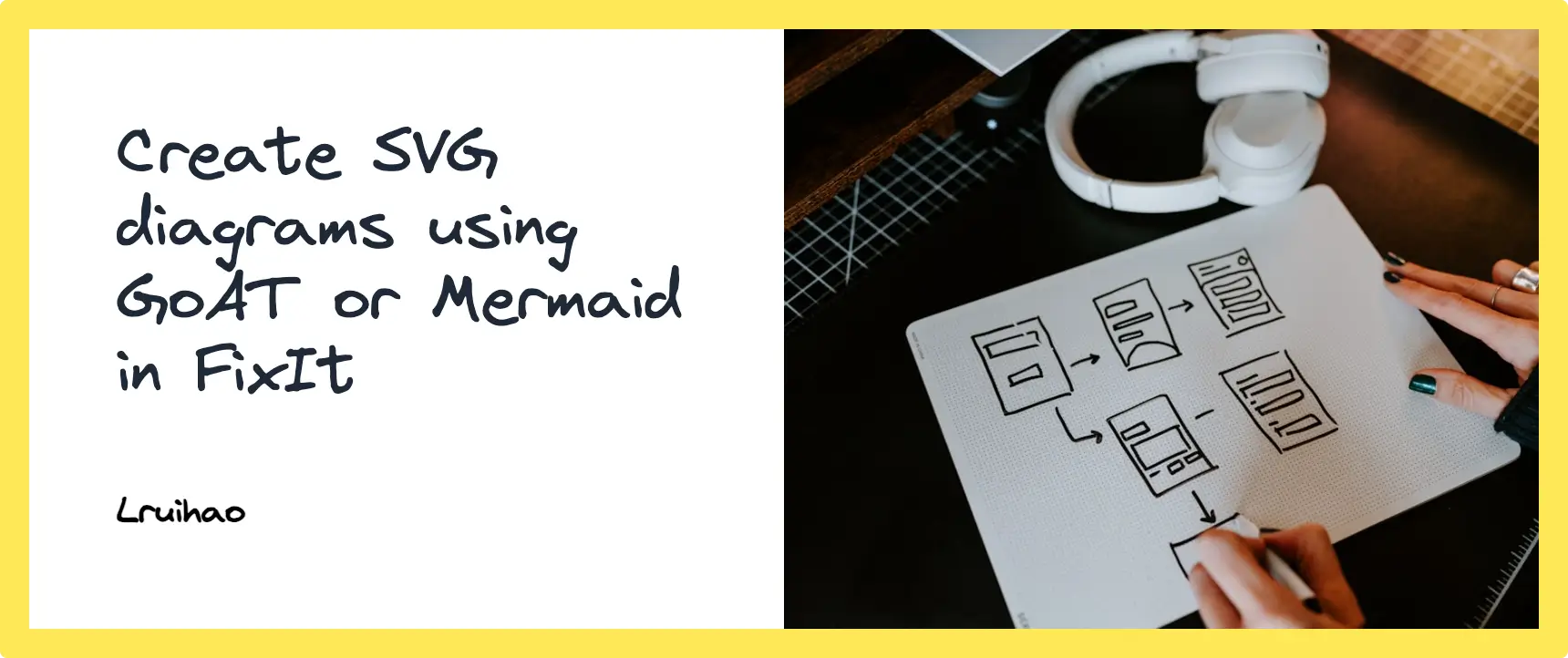
你需要使用 Hugo v0.93.0 或更新的版本来创建自定义图表。
如果你不得不使用旧版的 Hugo,你可以使用 mermaid shortcode。
GoAT
GoAT 是 markdeep.mini.js 图像生成器的 Go 语言实现。
要使用 GoAT,只需将 ASCII 输入放在代码块中,并将语言设置为 goat。
| |
以下是使用 GoAT 生成 SVG 的一些示例。
查看更多示例 。
树
| |
重叠
| |
线条装饰
| |
线端
| |
点网格
| |
大节点
| |
小网格
| |
大网格
| |
复杂图表
| |
Mermaid
Mermaid 是一个基于 JavaScript 的图表工具,它允许你使用文本和代码创建图表和可视化。
要使用 Mermaid,只需将 Mermaid 的代码输入放在代码块中,并将语言设置为 mermaid。
| |
下面是一些使用 Mermaid 生成的 SVG 图表示例。
流程图
所有 流程图 都由节点、几何形状和边缘(箭头或线)组成。Mermaid 代码定义了这些节点和边缘的制作方式和交互方式。
| |
graph TD;
A-->B;
A-->C;
B-->D;
C-->D;
graph TD;
A-->B;
A-->C;
B-->D;
C-->D;序列图
序列图 是一种交互图,显示进程如何相互操作以及按什么顺序进行操作。
| |
sequenceDiagram
participant Alice
participant Bob
Alice->>John: Hello John, how are you?
loop Healthcheck
John->>John: Fight against hypochondria
end
Note right of John: Rational thoughts
prevail!
John-->>Alice: Great!
John->>Bob: How about you?
Bob-->>John: Jolly good!
sequenceDiagram
participant Alice
participant Bob
Alice->>John: Hello John, how are you?
loop Healthcheck
John->>John: Fight against hypochondria
end
Note right of John: Rational thoughtsprevail! John-->>Alice: Great! John->>Bob: How about you? Bob-->>John: Jolly good!
类图
类图 是面向对象建模的主要构建单元。它用于应用程序结构的一般概念建模,并将模型转换为编程代码的详细建模。类图也可以用于数据建模。类图中的类既表示应用程序中的主要元素和交互,也表示要编程的类。
| |
classDiagram Class01 <|-- AveryLongClass : Cool Class03 *-- Class04 Class05 o-- Class06 Class07 .. Class08 Class09 --> C2 : Where am i? Class09 --* C3 Class09 --|> Class07 Class07 : equals() Class07 : Object[] elementData Class01 : size() Class01 : int chimp Class01 : int gorilla Class08 <--> C2: Cool labelclassDiagram Class01 <|-- AveryLongClass : Cool Class03 *-- Class04 Class05 o-- Class06 Class07 .. Class08 Class09 --> C2 : Where am i? Class09 --* C3 Class09 --|> Class07 Class07 : equals() Class07 : Object[] elementData Class01 : size() Class01 : int chimp Class01 : int gorilla Class08 <--> C2: Cool label
状态图
Mermaid 可以渲染 状态图。语法尝试与 plantUml 中使用的语法兼容,因为这将使用户更容易在 mermaid 和 plantUml 之间共享图表。
一个 状态图 mermaid 示例:
| |
呈现的输出效果如下:
stateDiagram-v2
[*] --> Still
Still --> [*]
Still --> Moving
Moving --> Still
Moving --> Crash
Crash --> [*]
stateDiagram-v2
[*] --> Still
Still --> [*]
Still --> Moving
Moving --> Still
Moving --> Crash
Crash --> [*]实体关系图
实体关系图(或 ER 图)描述了特定领域中相关的事物。基本的 ER 图由实体类型(分类感兴趣的事物)组成,并指定可以存在于实体之间(这些实体类型的实例)的关系。
| |
erDiagram
CUSTOMER ||--o{ ORDER : places
ORDER ||--|{ LINE-ITEM : contains
CUSTOMER }|..|{ DELIVERY-ADDRESS : uses
erDiagram
CUSTOMER ||--o{ ORDER : places
ORDER ||--|{ LINE-ITEM : contains
CUSTOMER }|..|{ DELIVERY-ADDRESS : uses用户旅程图
用户旅程图 在高层次上描述了不同用户在系统、应用程序或网站中完成特定任务所采取的确切步骤。这种技术展示了当前(现有)的用户工作流程,并揭示了 to-be 工作流的改进区域。
| |
journey
title My working day
section Go to work
Make tea: 5: Me
Go upstairs: 3: Me
Do work: 1: Me, Cat
section Go home
Go downstairs: 5: Me
Sit down: 5: Me
journey
title My working day
section Go to work
Make tea: 5: Me
Go upstairs: 3: Me
Do work: 1: Me, Cat
section Go home
Go downstairs: 5: Me
Sit down: 5: Me甘特图
甘特图 是一种条形图,由 Karol Adamiecki 在 1896 年首次开发,独立于 Henry Gantt 在 1910 年代开发,用于说明项目进度和完成任何一个项目所需的时间量。甘特图说明了项目的终端元素和摘要元素的开始和结束日期之间的天数。
| |
gantt dateFormat YYYY-MM-DD title Adding GANTT diagram to mermaid excludes weekdays 2014-01-10 section A section Completed task :done, des1, 2014-01-06,2014-01-08 Active task :active, des2, 2014-01-09, 3d Future task : des3, after des2, 5d Future task2 : des4, after des3, 5dgantt dateFormat YYYY-MM-DD title Adding GANTT diagram to mermaid excludes weekdays 2014-01-10 section A section Completed task :done, des1, 2014-01-06,2014-01-08 Active task :active, des2, 2014-01-09, 3d Future task : des3, after des2, 5d Future task2 : des4, after des3, 5d
饼图
Mermaid 可以渲染 饼图。
一个 饼图 mermaid 示例:
| |
呈现的输出效果如下:
pie
"Dogs" : 386
"Cats" : 85
"Rats" : 15
pie
"Dogs" : 386
"Cats" : 85
"Rats" : 15依赖图
依赖图 提供了需求及其相互关系和其他文档化元素的可视化。建模规范遵循 SysML v1.6 定义的规范。
一个 依赖图 mermaid 示例:
| |
呈现的输出效果如下:
requirementDiagram
requirement test_req {
id: 1
text: the test text.
risk: high
verifymethod: test
}
element test_entity {
type: simulation
}
test_entity - satisfies -> test_req
requirementDiagram
requirement test_req {
id: 1
text: the test text.
risk: high
verifymethod: test
}
element test_entity {
type: simulation
}
test_entity - satisfies -> test_reqGit 图
Git 图是 git 提交和 git 操作(命令)在各个分支上的图形表示。
| |
gitGraph
commit
branch hotfix
checkout hotfix
commit
branch develop
checkout develop
commit id:"ash" tag:"abc"
branch featureB
checkout featureB
commit type:HIGHLIGHT
checkout main
checkout hotfix
commit type:NORMAL
checkout develop
commit type:REVERSE
checkout featureB
commit
checkout main
merge hotfix
checkout featureB
commit
checkout develop
branch featureA
commit
checkout develop
merge hotfix
checkout featureA
commit
checkout featureB
commit
checkout develop
merge featureA
branch release
checkout release
commit
checkout main
commit
checkout release
merge main
checkout develop
merge release
gitGraph
commit
branch hotfix
checkout hotfix
commit
branch develop
checkout develop
commit id:"ash" tag:"abc"
branch featureB
checkout featureB
commit type:HIGHLIGHT
checkout main
checkout hotfix
commit type:NORMAL
checkout develop
commit type:REVERSE
checkout featureB
commit
checkout main
merge hotfix
checkout featureB
commit
checkout develop
branch featureA
commit
checkout develop
merge hotfix
checkout featureA
commit
checkout featureB
commit
checkout develop
merge featureA
branch release
checkout release
commit
checkout main
commit
checkout release
merge main
checkout develop
merge releaseC4 图 ⚠️
C4 图:目前这是一个实验性的图表。语法和属性可能会在未来的版本中发生变化。当语法稳定后,将会提供适当的文档说明。
Mermaid 的 C4 图语法与 PlantUML 兼容。以下是示例:
| |
C4Context
title System Context diagram for Internet Banking System
Enterprise_Boundary(b0, "BankBoundary0") {
Person(customerA, "Banking Customer A", "A customer of the bank, with personal bank accounts.")
Person(customerB, "Banking Customer B")
Person_Ext(customerC, "Banking Customer C", "desc")
Person(customerD, "Banking Customer D", "A customer of the bank,
with personal bank accounts.")
System(SystemAA, "Internet Banking System", "Allows customers to view information about their bank accounts, and make payments.")
Enterprise_Boundary(b1, "BankBoundary") {
SystemDb_Ext(SystemE, "Mainframe Banking System", "Stores all of the core banking information about customers, accounts, transactions, etc.")
System_Boundary(b2, "BankBoundary2") {
System(SystemA, "Banking System A")
System(SystemB, "Banking System B", "A system of the bank, with personal bank accounts. next line.")
}
System_Ext(SystemC, "E-mail system", "The internal Microsoft Exchange e-mail system.")
SystemDb(SystemD, "Banking System D Database", "A system of the bank, with personal bank accounts.")
Boundary(b3, "BankBoundary3", "boundary") {
SystemQueue(SystemF, "Banking System F Queue", "A system of the bank.")
SystemQueue_Ext(SystemG, "Banking System G Queue", "A system of the bank, with personal bank accounts.")
}
}
}
BiRel(customerA, SystemAA, "Uses")
BiRel(SystemAA, SystemE, "Uses")
Rel(SystemAA, SystemC, "Sends e-mails", "SMTP")
Rel(SystemC, customerA, "Sends e-mails to")
UpdateElementStyle(customerA, $fontColor="red", $bgColor="grey", $borderColor="red")
UpdateRelStyle(customerA, SystemAA, $textColor="blue", $lineColor="blue", $offsetX="5")
UpdateRelStyle(SystemAA, SystemE, $textColor="blue", $lineColor="blue", $offsetY="-10")
UpdateRelStyle(SystemAA, SystemC, $textColor="blue", $lineColor="blue", $offsetY="-40", $offsetX="-50")
UpdateRelStyle(SystemC, customerA, $textColor="red", $lineColor="red", $offsetX="-50", $offsetY="20")
UpdateLayoutConfig($c4ShapeInRow="3", $c4BoundaryInRow="1")
C4Context
title System Context diagram for Internet Banking System
Enterprise_Boundary(b0, "BankBoundary0") {
Person(customerA, "Banking Customer A", "A customer of the bank, with personal bank accounts.")
Person(customerB, "Banking Customer B")
Person_Ext(customerC, "Banking Customer C", "desc")
Person(customerD, "Banking Customer D", "A customer of the bank,with personal bank accounts.") System(SystemAA, "Internet Banking System", "Allows customers to view information about their bank accounts, and make payments.") Enterprise_Boundary(b1, "BankBoundary") { SystemDb_Ext(SystemE, "Mainframe Banking System", "Stores all of the core banking information about customers, accounts, transactions, etc.") System_Boundary(b2, "BankBoundary2") { System(SystemA, "Banking System A") System(SystemB, "Banking System B", "A system of the bank, with personal bank accounts. next line.") } System_Ext(SystemC, "E-mail system", "The internal Microsoft Exchange e-mail system.") SystemDb(SystemD, "Banking System D Database", "A system of the bank, with personal bank accounts.") Boundary(b3, "BankBoundary3", "boundary") { SystemQueue(SystemF, "Banking System F Queue", "A system of the bank.") SystemQueue_Ext(SystemG, "Banking System G Queue", "A system of the bank, with personal bank accounts.") } } } BiRel(customerA, SystemAA, "Uses") BiRel(SystemAA, SystemE, "Uses") Rel(SystemAA, SystemC, "Sends e-mails", "SMTP") Rel(SystemC, customerA, "Sends e-mails to") UpdateElementStyle(customerA, $fontColor="red", $bgColor="grey", $borderColor="red") UpdateRelStyle(customerA, SystemAA, $textColor="blue", $lineColor="blue", $offsetX="5") UpdateRelStyle(SystemAA, SystemE, $textColor="blue", $lineColor="blue", $offsetY="-10") UpdateRelStyle(SystemAA, SystemC, $textColor="blue", $lineColor="blue", $offsetY="-40", $offsetX="-50") UpdateRelStyle(SystemC, customerA, $textColor="red", $lineColor="red", $offsetX="-50", $offsetY="20") UpdateLayoutConfig($c4ShapeInRow="3", $c4BoundaryInRow="1")
Mindmap ⚠️
- Bump Mermaid from 9.x to 10.x
Timeline Diagram ⚠️
- Bump Mermaid from 9.x to 10.x
Mermaid 主题
以下是可用的主题:
- default - 这是所有图表的默认主题。
- neutral - 这个主题非常适合黑白打印的文档。
- dark - 这个主题适合与深色元素或暗模式搭配使用。
- forest - 这个主题包含各种绿色。
- base - 这是唯一可以修改的主题。使用此主题作为自定义的基础。
请前往 Theme Configuration | Mermaid 页面,了解有关动态和集成主题配置的更多信息。
站点范围主题
你可以通过 hugo.toml 中的 params.mermaid 参数全局配置 Mermaid 主题。
图表特定主题
要自定义单个图表的主题,请使用 init 指令。
以下是使用 init 指令将主题设置为 forest 的示例代码:
| |
%%{init: {'theme':'forest'}}%%
graph TD
a --> b
%%{init: {'theme':'forest'}}%%
graph TD
a --> b相关内容
 支付宝
支付宝 微信
微信